Create a YOPMail Account and Sign In
This is a bit of a misnomer, but many people are probably wondering how to create a YOPMail account. The short answer is: you can’t. There is no such thing. All of YOPMail’s features are available to everyone without the need to create any sort of account. So, this tutorial will help you get acquainted with how to access YOP and get around the site – no account needed.
Why you don’t have to create a YOPMail account
Because this email addresses are designed to be temporary, throwaway email accounts, they aren’t password protected. You can’t “create” a YOPMail email account because all of the accounts have already been created, and are available for public use.
It’s clearly stated right here on the home page: No Registration! No Password!
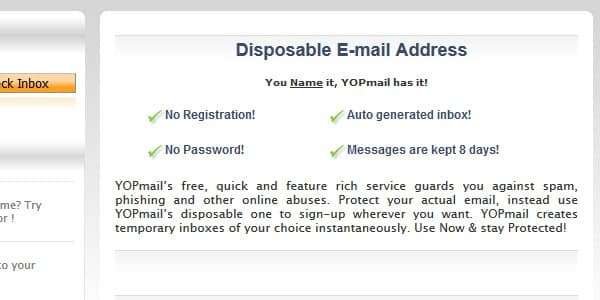
That’s why, if you read our introduction to what YOPMail is, you saw how we were able to invent any email address we wanted on the fly and use it to sign up for an email newsletter with no prior registration on YopM. In that introduction, I made up the email “any-temporary-email”, and just added “@yopmail.com” to make sure it would go to YOPMail.

In this tutorial, I’m going to go ahead and use that same disposable email address. Since it’s been less than 8 days since I first used it to sign up for a newsletter, the newsletter should still be in the inbox. And because of the nature of the service, unlike with other email platforms, you can replicate my steps exactly using the same temporary email address (although I wouldn’t recommend using it for anything too personal).
Accessing your “account”
In this tutorial, I’m going to assume you have already read through our introduction to YOPMail. In that post, we went over how to use a disposable email address on any website that you don’t want to give your real email to.
Now, days later, I’m back on the website, and curious to see if I’ve received any new newsletters. All I will do is type in the same email address I used before, and click on the “Check Inbox” button.

Because none of the @yopmail.com email addresses are password protected, that’s all you need to access the inbox for this account. As you can see, the first email I got from that newsletter is still here, and I’ve also received a new email.

Now, aside from the fact that this email account is essentially public and not password-protected, it functions the same as most other email platforms. If you look here at the menu bar in the YOPMail inbox, you have options to compose a new email, forward a message you’ve received, print, delete emails, etc.
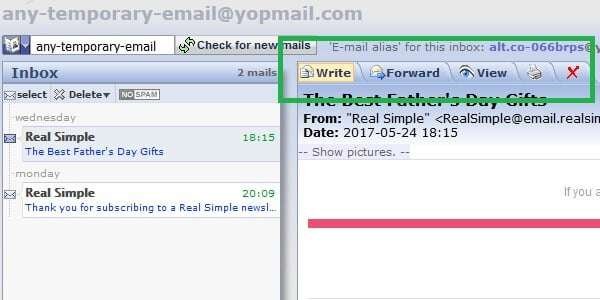
In future posts, we’ll go into more detail about how to use other special features of YOPMail, such as the process of sending emails from a temporary email, using an alias account, and how to use the YOPMail browser plugin.
