How to Use YOPmail Account Alias address
Yopmail Account is a great service if you need a temporary or disposable email address. Most people simply use these email accounts when they need to provide an email during some registration process, and they don’t want to use their real one because they are worried about getting a bunch of spam.
One of the interesting things about YOPmail is that it doesn’t require any registration to use one of their disposable emails. Now, what this means is that any @yopmail.com address you choose is NOT password-protected. For many people who just want to use the service for random email newsletter signups, this isn’t an issue. But if you want some privacy, especially if you are emailing another person, then you might not like the idea of anyone with your email address being able to see what’s in your inbox.

Instead of passwords, the way YOPmail provides privacy and security for their disposable email accounts is using alternate addresses, also called email aliases. They are very easy to use, but conceptually might seem a bit complicated. But don’t worry! In this tutorial, we’ll go over how to use a Yopmail account email alias to add security to your temporary account.
How do YOPmail account email aliases work?
Basically, this is how your YOPmail email alias or alternate address works. As we have explained in previous tutorials, every @yopmail.com address has already been created and is free to be used by anyone, in theory. (This is why no registration or sign up is required.) Every address also has an “alt” version assigned to it, which is essentially just a forwarding address that allows you to keep the real YOPmail account address private.
You can find a basic explanation of what a YOPmail email alias is for and how it works right on the home page. From yopmail.com, in the main text, you can see that “you can also use your inbox’s email alias for extra security”. Likewise, if you look in the left sidebar, there is a section for “E-mail Alias” that explains how it works.
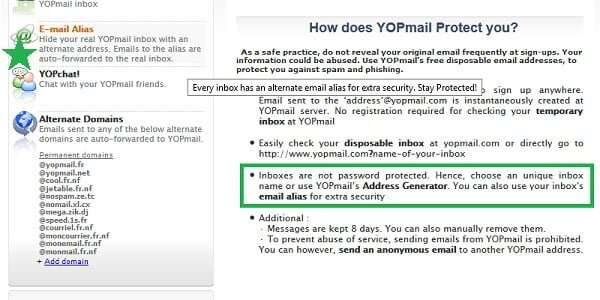
You can click on the words “E-mail Alias” in this section to go to a page that explains the service in greater detail.
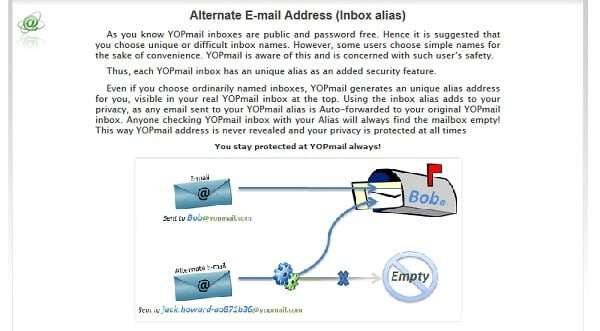
The most important part of the text is highlighted here:
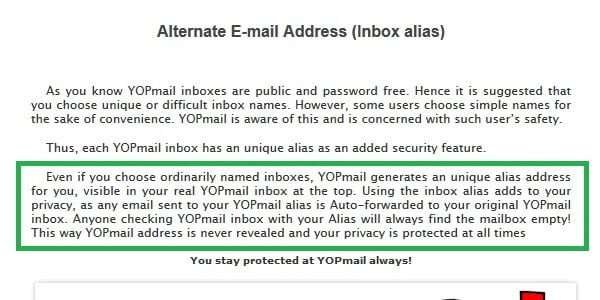
What is my YOPmail email alias?
As I said above, every YOPmail email address automatically comes with an alternate alias that can be used for privacy reasons. This alias is unique to its associated YOPmail account, and finding it is super easy.
First, go to yopmail.com and “sign in” to the temporary email address of your choice. Like always, I’m going to use “any-temporary-email@yopmail.com”. (You don’t have to type the “@yopmail.com” part, by the way, but it’s okay if you do.) Then, click the “Check Inbox” button, just like you would to read your email.
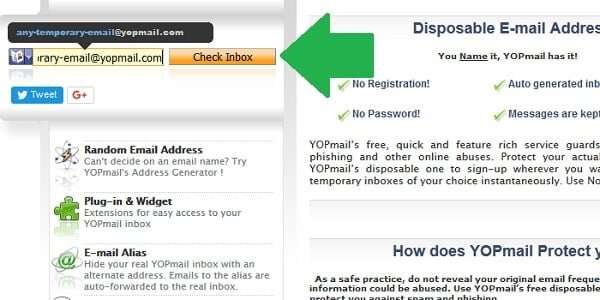
If this is not your first time using YOPmail account or if you have read our other tutorials, you may have noticed this before. Up at the top of your inbox view, there is text that reads, “E-mail alias for this inbox: …”. The weird looking address that follows is the unique alternate email for the YOPmail address you are signed in with.

Now that you know what your Yopmail email alias is, what do you do with it?
How to use a YOPmail account email alias
The whole point of using the email alias is to keep your real disposable address a secret from whomever you are corresponding with. This is usually more relevant for people who want to use their account to communicate with a real person.
Here’s why a YOPmail alias is so important: Remember, none of the addresses on this platform are password-protected. This means that anyone who knows your YOPmail address can go in and check your inbox, just like you do. They could even, in theory, use that address to send messages pretending to be you! Not an ideal situation if you have anything of a personal nature in your email there.
The solution to this problem is simple. Don’t give anyone your real address! Only give them the alias that you located in the previous section. What this will do is allow their messages to be automatically forwarded to your real account, but since they won’t be able to see your actual YOPmail address, they can’t go snooping around in it.
Let’s take a look at how this works with an example.
For this example, we’ll say that I met someone in a hobby forum. We want a way to email each other, but we don’t know each other well enough to exchange our primary email accounts yet (Yahoo, Gmail, Hotmail, etc.). I suggest to them that we use YOPM, and tell them they can contact me at “alt.co-066brps@yopmail.com”. Note that this is the email alias for my YOPmail address, NOT the real account.
So, my new friend might go to yopmail.com and “sign in” to their chosen temporary email address, in this example, “friends-temp-email@yopmail.com”.
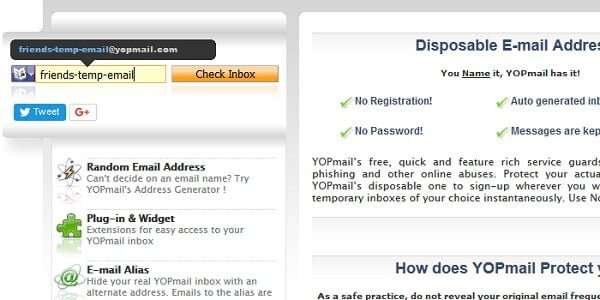
My new friend would go to the “Write” tab to compose their email, and they would enter my YOPmail alias in the “To:” field, as you can see in the image below.

They would then send the message like normal.
Now, here comes the cool part. That alias address that my friend just emailed is programmed to automatically forward everything to my actual YOPmail account, “any-temporary-email”.
So, the next time I “sign in” to my YOPmail disposable email address, my new friend’s message is waiting for me in my inbox.

Note that I have signed into my regular Yopmail account just like always. You do NOT sign into your alias account to check mail, because it is forwarded automatically to your main account.
Replying with your YOPmail account email alias
This section is extremely important if you are trying to keep your Ymail disposable email private!
The first time you go to reply to someone’s message in YOPmail, the platform will send the reply from your actual address by default, even if the message was originally sent to your YOPM alias.
If you leave this default setting, it completely defeats the purpose of using an email alias in the first place. Fortunately, changing it is very easy. In the “Reply” tab, the very first thing you’ll see is a checkbox for the option “Use Alias & hide this Address (Extra Secure)”. Make sure this box is CHECKED.

If the box is not checked, you can see that your real address is listed in the “From:” field. This means that my new friend could easily “sign in” to my account and see what I have in my inbox, who I’ve been talking to in the last 8 days, and even send mail to those people pretending to be me.

But as you saw in that first image, when the box is checked, the address in the “From:” field is replaced with your YOPM alias. This is what keeps your disposable email account private!
You will also see that, when you check the “Alias” option, another option appears that says “Always Use Alias”. If you are worried about forgetting, it’s a good idea to check this option, too. You can always uncheck it later if you don’t want to use your alias for a particular email, for whatever reason.
Now, I have finished writing the reply to my new friend’s message, made sure the “Alias” box was checked, and sent the email like usual.
The next time my friend checks their YOPmail inbox, this is what they will see:

As you can see, my real address is completely hidden; the only thing that appears is my email alias.
Finally, let’s see how your YOP mail alias protects your privacy. Even if you don’t consider yourself very cynical, we all know that people on the internet are not always who they appear to be. If my new friend knows that YOP mail temporary email addresses are not password-protected, they might be tempted to go into mine and snoop around.
If I had given them my real address, or neglected to check the “Alias” box when I replied, they would have been able to do just that. But since I gave them my alias instead, here’s what happens when they try to stick their nose in my business.

My so-called friend tries to enter the email address I gave them (which, unbeknownst to them, is actually an alias), and clicks the “Check Inbox” button just like we always do. This is what they get:

“No mail for alt.co-066brps@yopmail.com” it says. To protect your privacy, all YOP mails alias inboxes are always empty. The emails are forwarded to your main account, and not a trace of them is left in the alias account.
If you look closely, you can see that the place where it usually lists the alias address for the account is empty. This indicates that the inbox is for an alias address, since an alias can’t have its own alias.
Better luck next time, nosy so-called friend!
Alternative domains with aliases
The last thing we’ll talk about in this alternate address/alias tutorial is using alternate domains. I mentioned these domains briefly in our first tutorial when we used YOPmail to sign up for an email newsletter. They can also be used as a part of your email alias.
You can read information about what YOP mail alternate domains are for and how they work from the yopmail.com home page, at the bottom of the left sidebar. You’ll see a list of domains that redirect to @yopmail.com automatically, so you can use them interchangeably.

As you can see in their explanation, all you have to do is substitute any of the alternate domains they have listed where you would normally put "@yopmail.com".

That is all you have to do; nothing else changes. In the context of YOPmail email aliases, they don’t really do much. You have the same level of security or privacy regardless of which domain you use. Besides, since you can only send emails from YOP to other YM accounts, it’s not like you’re fooling anyone. Whomever you are talking to has to be using YOP anyway, so giving them an alternate domain is kind of pointless. But if you want to use them, you can.
The exception is if you are trying to use your YOP mail email alias to register on a website, like for a newsletter or to get a free gift. Sometimes, the registration platforms these websites use will reject email domains that they have discovered to be “disposable”. If this happens to you when you try to register with “your-unique-alias@yopmail.com”, you can try replacing yopmail.com with the alternative domains until you find one that it accepts.
Whew! Like I said in the introduction, using a email alias or alternate address is really easy to do. It is a sort of complicated concept to explain, but actually doing it is simple.
Just check your preferred inbox for your unique alias address, and only give out that alias to people and websites. It’s literally just a forwarding address, but it is the way YOP is able to give users some privacy even though its accounts are not password-protected.
Are you enjoying email? Make sure you check out our next tutorial about the browser plug-in, for quick and easy access to your favorite throwaway email addresses!
